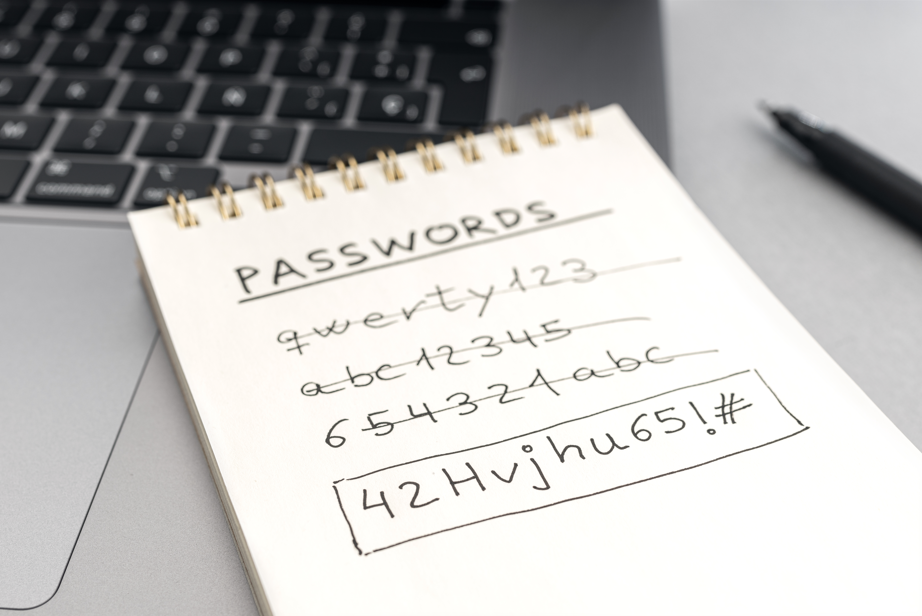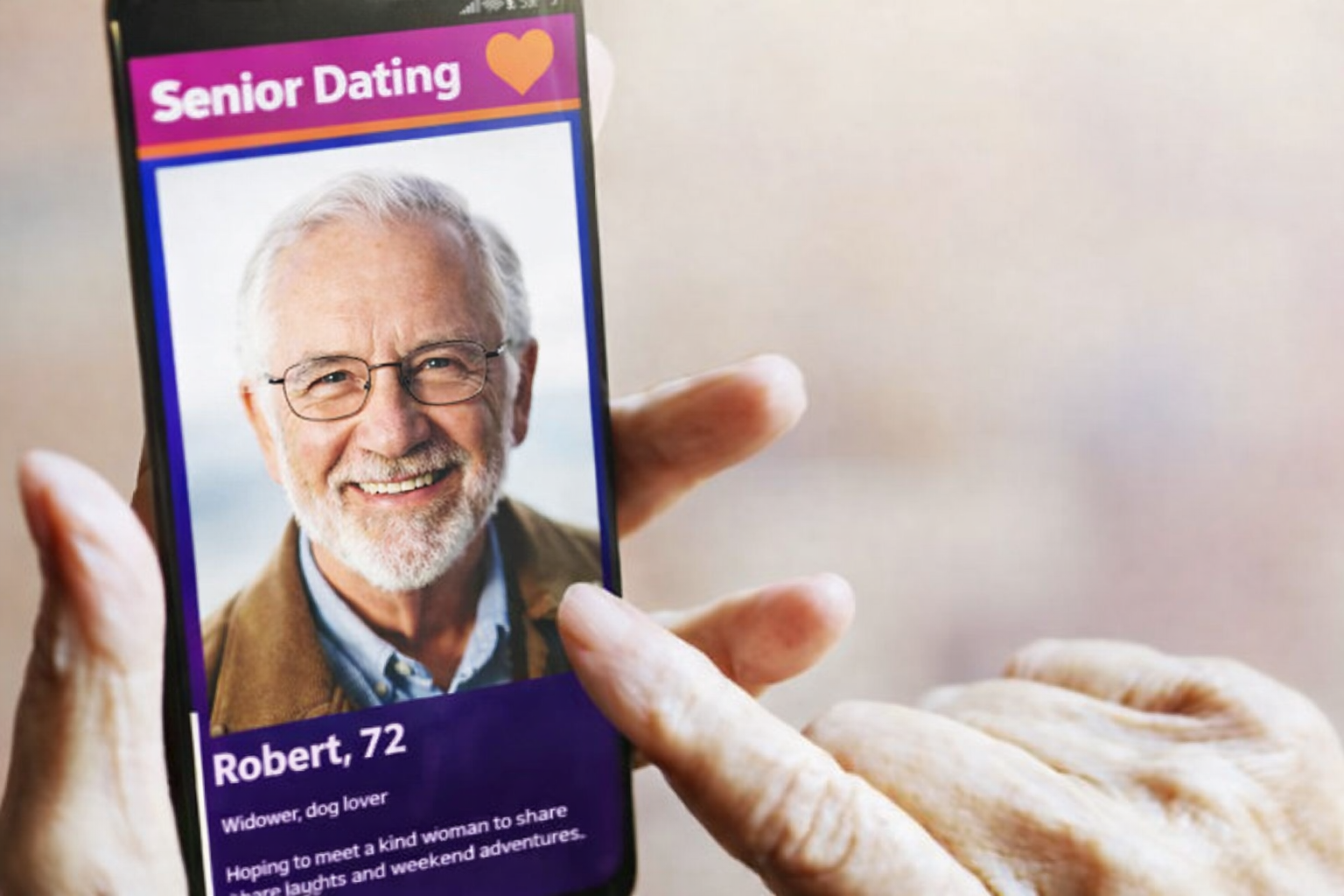Why You Need a My Social Security Account

The best way to stay on top of your Social Security benefits—even if you’re not receiving benefits yet—is by creating an online my Social Security account. It’s also a smart way to protect your benefits and personal information from thieves.
The idea of setting up online access to your Social Security account might seem like an invitation to hackers to steal your information. In reality, though, it’s a way to thwart thieves.
“If you don’t have a my Social Security account, you’re more at risk,” says Kathy Stokes, director of Fraud Prevention Programs at AARP. “Just like if you don’t have electronic access to your bank account, you’re more at risk. It’s more of a risk if you don’t have it because it’s so easy for criminals to get enough information to create one.”
If criminals do get your Social Security number and other personal information, they may be able to create online access to your benefits if you haven’t done so already. So it’s important to set up a my Social Security account as soon as possible.
What is a my Social Security account?
A my Social Security account is a free online account offered by the Social Security Administration that allows you to manage your benefits and much more. “It’s a treasure trove of information,” Stokes says.
If you’re not already receiving benefits, a my Social Security account allows you to …
- Get estimates of your future retirement benefits at different ages when you would want to start receiving benefits
- View your spouse’s benefits
- Get your Social Security statement to view and verify your earnings record, see an estimate of Social Security and Medicare taxes you’ve paid and estimates of your future benefits
- Request a replacement Social Security card
- Get a letter proving you don’t currently receive benefits
- Check the status of a benefits application
If you are receiving benefits, a my Social Security account allows you to …
- Check your benefit and payment information
- Change your address and phone number
- Start or change direct deposit of your benefits
- Get benefit verification letters
- Request a replacement Social Security card or Medicare card
- Request SSA-1099 or SSA-1042S tax documents
- Report wages if you receive Social Security Disability Insurance or Supplemental Security Income
- Opt out of receiving mailed notices for documents that are available online
How to create a my Social Security account
To create a my Social Security account, visit SSA.gov/myaccount/. If you’re not comfortable creating an account on your own, Stokes recommends asking a trusted family member with good Internet skills to help you.
Click on the blue “Create an Account” button to get started. This will send you to https://secure.ssa.gov/RIL/SiView.action, where you will need to click “Create an Account” again. You will be automatically directed to Login.gov, a government account for secure and private access to participating government agencies.
At Login.gov, you’ll need to provide an email address. Then, you’ll receive an email from Login.gov with a link to confirm your email address and create your account. You will be prompted to create a 12-character password. Make sure you use a strong password with both upper- and lowercase letters, numbers and symbols. It should not be a password you use for other accounts.
Then you have an option to add another layer of security by selecting two multifactor authentication methods: a security key, an authentication app, a secure code by text or voice message, or a list of 10 backup codes.
You’ll have to provide the following five pieces of personal information to verify your identity:
- Name
- Social Security number
- Date of birth
- Address
- Phone number
You can add an extra level of security by uploading a picture of your ID or financial information, such as credit card number or W-2.
Then you will be sent an activation code to complete the registration process. You are given the option to select whether to receive your activation code by mail, text message, or automated voice phone call if Lovin.gov can verify at least one of these options. You can finish creating your account right away if you receive your activation code by text message or phone call. If you receive your code by mail, visit www.ssa.gov/myaccount and select “Finish Setting Up Your Account” after receiving the code.
How thieves can create an account in your name
Creating a fraudulent my Social Security account typically starts with getting access to your Social Security number. There are a variety of ways thieves can do this. However, the most common way is through direct access to consumers, Stokes says.
Scammers call and pretend to be with the Social Security Administration or other government agency. Typically, they claim there is some sort of problem to get you into a state of fear. “You can’t access logical thinking,” Stokes says. As a result, you’re more willing to provide the information scammers request.
They might claim that they need to verify your account and will ask for personal information such as your Social Security number, date of birth and address.
Scammers then might sell the information you provide to others, who then will go online to set up a my Social Security account in your name. Or, they might keep you on the phone as they attempt to set up an account and ask for the activation Login.gov sends by text message or phone to finish setting up the account. “Understand that the scammers have figured out a way to convince you to hand it over in the midst of a scam,” Stokes says.
Once they have used your personal information to create an account in your name, thieves can change payment information to have your benefits deposited in a bank account of their choosing.
[ See: How to Spot Government Imposter Scams ]
How to protect your my Social Security account
Remember, setting up your own my Social Security account is your first line of defense in preventing others from creating a fraudulent account in your name. As you set up an account, take these steps to keep it and your personal information safe.
Create a strong, unique password when setting up a my Social Security account. “Passwords are probably the weakest link for everyone in terms of getting hacked,” Stokes says. “My advice is start using a password manager.” For example, financial account, credit and identity monitoring service Carefull offers a digital Vault that includes a password generator and stores passwords with military-grade encryption.
[ Read: How to Protect Your Account Passwords ]
Use multifactor authentication. Login.gov will recommend that you select two multifactor authentication methods when setting up your account. Stokes advises choosing to download an authentication app for one of your methods rather than opting to receive a code by text message. Free authentication apps such as Duo Mobile and Google Authenticator can be downloaded and used to create a unique passcode that you’ll need in addition to a password to log into your account.
Monitor your account frequently to ensure that your personal information hasn’t been altered and that your account preferences haven’t been changed.
Don’t provide your personal information in response to unsolicited phone calls, even if the caller claims to be with a government agency. “We have to always remember not to give that sensitive information to someone just because they ask for it,” Stokes says. Plus, the Social Security Administration and other government agencies won’t call and ask you to provide personal information.
Don’t click on links in emails or text messages from unknown sources. These links might have viruses or direct you to fake websites that will steal your personal information. Currently, Social Security sends emails from no-reply@ssa.gov, subscription.service@subscriptions.ssa.gov, ThankYou@ssa.gov, DoNotReply@ssa.gov and echosign.com. Examples of fraudulent websites pretending to direct you to Social Security include https://www.socialsecurity.gov.gmx.de/ and http://www.socialsecurity.gov.bx.co.rx/setup.
Sign up for credit and identity monitoring. You can be alerted if new accounts have been opened in your name or if your personal information is being misused by signing up for a credit and identity monitoring service such as Carefull. This won’t prevent fraud from occurring, but it will allow you to respond quickly if it does and to limit the damage. Plus, Carefull provides up to $1 million in identity theft insurance to help recover your identity if it is stolen.
Taking these steps will help keep your my Social Security Account safe from criminals who want to steal your information and your benefits.
[ Keep Reading: What to Do If Your Computer Is Hacked ]

3 Steps to Safer Money,
Try it Free for 30 Days
Step 1
Start your free,
no-risk trial
Step 2
Connect the accounts and cards you want protected
Step 3
Stay alerted to any
unusual activity



.png)