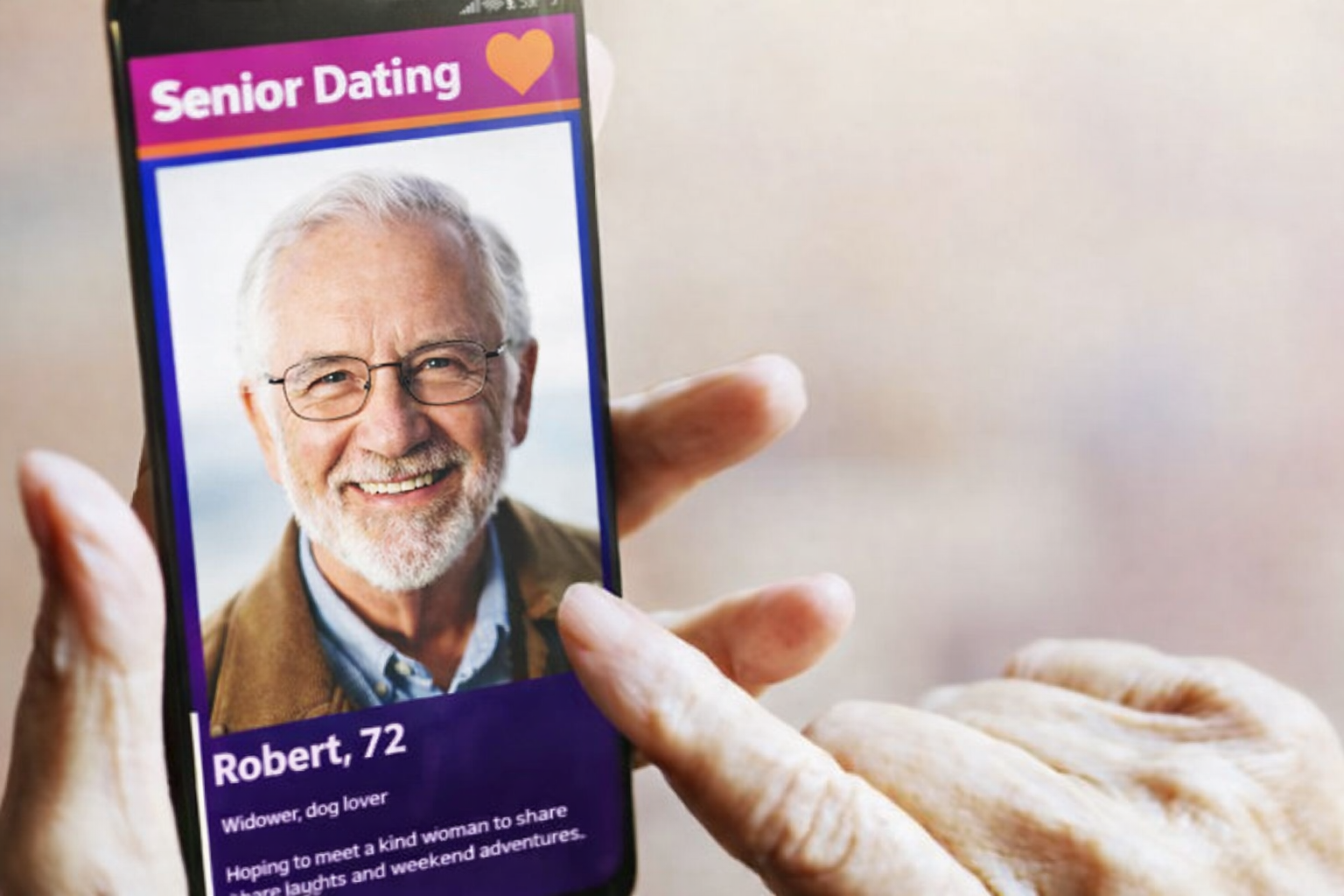Beware of Scam Websites for Passport Applications and Renewals

If you need to get or renew a passport, watch out for fake websites that aim to take advantage of travelers. Both the Federal Trade Commission and Better Business bureau have issued warnings about online passport scams.
Scammers are operating passport application and renewal websites that appear legitimate but aim to steal travelers’ money and personal information. It’s important to be able to spot these fraudulent sites to avoid becoming a victim of an online passport scam.
How online passport scams work
If you search online for how to apply for or renew a passport, the top result is a sponsored link for a U.S. passport application site ending with .com, not .gov. It appears legitimate because it lists the official government documents needed to get or renew a passport.
The site asks for personal information, including your Social Security number and birth date, to generate a pre-filled passport application or renewal form then charges a fee to receive the form as a PDF in an email, according to BBB. Once you receive an email with the form you completed, you’re told that you must still pay the fees the government charges to apply for or renew your passport.
There’s no need to pay a fee that this and similar sites are charging to fill out DS-11, the passport application form, or DS-82, the passport renewal form, because these forms are available for free at the Department of State’s Travel.State.Gov site and can be filled out online.
There also are sites that claim to offer expedited passport processing and courier services that charge high fees on top of the fees charged by the U.S. government, According to the Department of State, you will not receive your passport faster by using one of these services.
How to avoid online passport scams
Don’t be tempted by sites that offer to make it fast, easy or cheap to get or renew a passport. By taking these steps instead, you can avoid online passport scams.
- Go directly to Travel.State.Gov, the official site of the Department of State to apply for, renew or replace a passport. Any other site could be run by scammers attempting to steal your money and personal information.
- Don’t pay a fee to fill out required forms, such as DS-11 or DS-82. There is a charge to get or renew a passport. However, the forms you need to apply are available for free at Travel.State.Gov.
- Don’t pay for an appointment to get or renew a passport. The State Department and its passport acceptance facilities don’t charge for appointments. So any site asking you to pay for an appointment is a scam.
- Be wary of passport expeditors. It can take six to eight weeks to receive a passport. If you need a passport faster, the State Department offers expedited services for a fee. There is no need to pay a third-party service additional fees because you won’t get your passport any faster than by applying at an authorized State Department passport agency.
If you are a victim of a passport scam
Contact PassportVisaFraud@state.gov if you shared your information or made a payment through a fraudulent passport site. To protect your identity if you shared your personal information, sign up for an identity monitoring service such as Carefull to be notified if your personal information is being misused. Carefull also provides account and credit monitoring and up to $1 million in identity theft insurance.
You also should freeze your credit reports at all three of the credit bureaus to prevent identity thieves from using your information to open new accounts or lines of credit. If you discover that your identity has been stolen, file a report with local law enforcement. To learn more, see What to Do When Your Identity Is Stolen.
[ Keep Reading: What to Do if Your Passport Is Stolen ]

3 Steps to Safer Money,
Try it Free for 30 Days
Step 1
Start your free,
no-risk trial
Step 2
Connect the accounts and cards you want protected
Step 3
Stay alerted to any
unusual activity


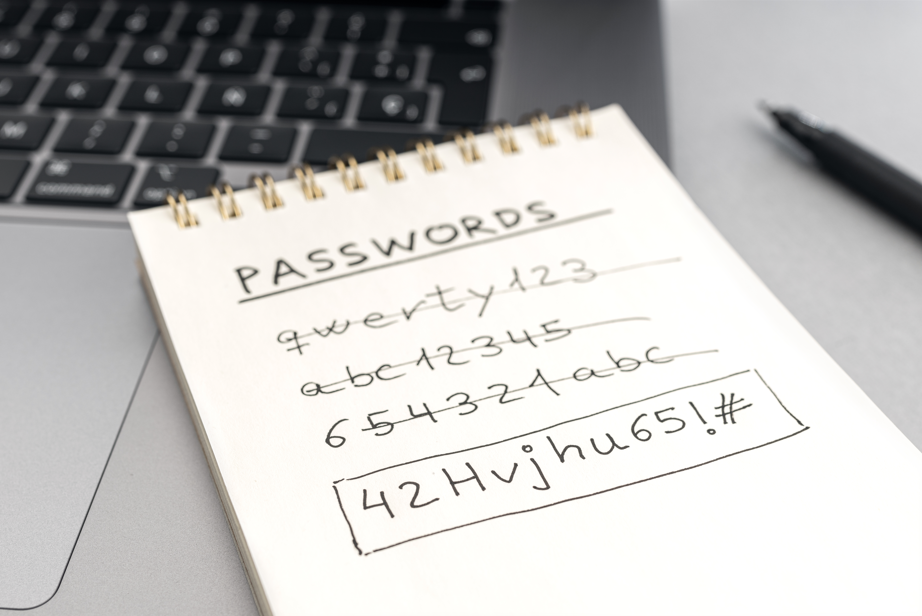
.png)