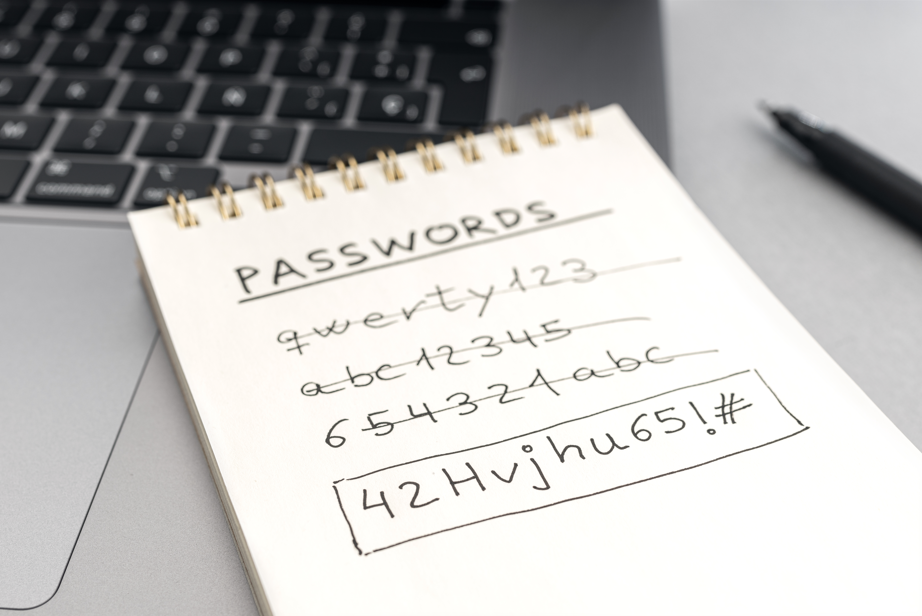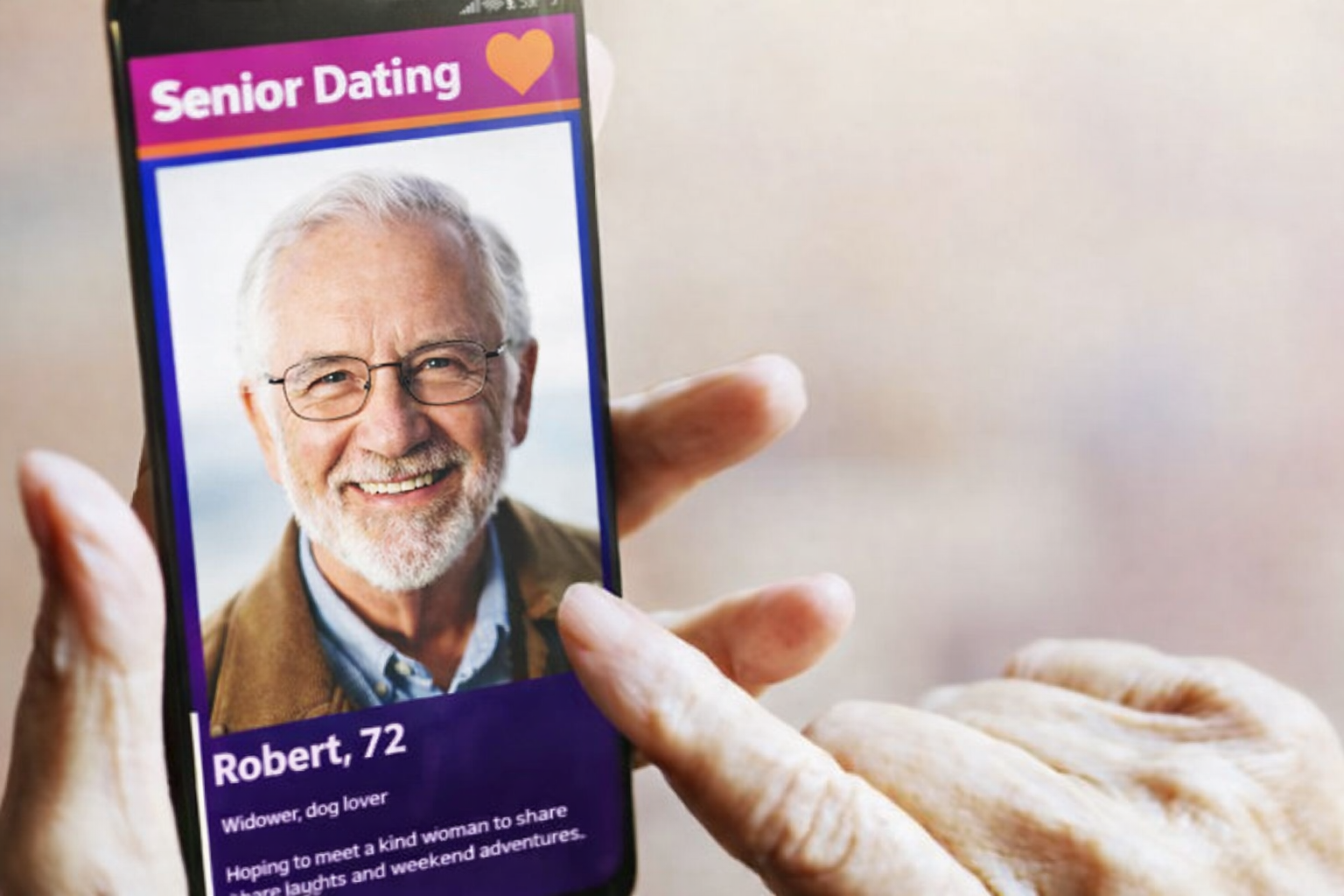Beware of Customer Service Scams

If you search online for a company’s customer service phone number, be aware that the number that shows up at the top of your search results could be a fake.
A Delta Air Lines passenger recently discovered this when his flight was canceled and he searched Google for the airline’s phone number to reschedule his flight. In a series of tweets, the passenger shared how he discovered that the Delta customer service number that popped up on Google was fake, as were the customer service numbers listed for several other major airlines.
This isn’t the first instance of fake customer service information showing up in Google search results. The Federal Trade Commission has issued warnings in the past about reports of scammers creating fake customer service contact information for major companies and paying for ads for that information to show up at the top of search results.
It’s important to be aware of how these customer service scams work so that you can avoid them. Here’s what you need to know.
How customer service scams work
Scammers create fake business profiles on Google or fake websites with fake contact information for companies. Often, they will pay for ads so the fake information will show up at the top of search results, according to the FTC.
Google is aware of the issue and posted on its blog that it stopped 20 million attempts to create fake business profiles in 2022. Yet, as the recent airline customer service incident shows, fake numbers still are showing up in search results.
When consumers call the numbers, fraudsters claiming to be customer service representatives answer and offer to help. Depending on the problem, they will ask for a payment, for personal information or even remote access to your computer. If you comply, they will steal your money, your identity or both.
[ See: What to Do When Your Identity Is Stolen ]
How to spot these scams
If you call what you think is the customer service number for an airline or any other company, listen for these red flags that you might be talking to a scammer.
- A generic greeting: Scammers typically won’t use the name of the company you supposedly are calling. Instead, they’ll use a generic greeting, such as “customer service” or “help line.” This is because a single fake number often is used in listings for multiple companies.
- A request for an unusual form of payment: Customer service scammers might ask for a traditional form of payment, such as a credit card. But if you’re asked for a nontraditional form of payment that would make it hard for you to get your money back, such as a wire transfer, gift card or cryptocurrency, it’s a telltale sign of a scam.
- International phone numbers: Beware if your call is redirected to a number with a foreign exchange or if the customer service representative ends the call and calls back from an international number.
How to avoid customer service scams
Hang up if you end up on a call with any of the red flags listed above. However, to avoid ending up in a situation where you’re trying to determine whether the customer service representative you’re talking to is actually a scammer, take these steps.
Get customer service information directly from the company you’re trying to reach. If you're a customer of a company, check your billing statement or receipt for the company’s contact information. Or type the company’s website address into your browser to find contact information for customer service.
Don’t rely on search results. If you don’t know a company’s web address, be careful about clicking on Internet search results. Steer clear of “sponsored” results, and hover your mouse over the urls that appear in search results to be sure they’re taking you to official company sites.
Be careful about the information you share or payments you make. Legitimate companies won’t ask you to provide your account password in exchange for help or ask you to pay with gift cards or wire transfers, according to the FTC.
If you provide personal or account information to a scammer, visit IdentityTheft.gov for a free recovery plan.
[ Keep Reading: Watch Out for Online Hotel Booking Scams ]

3 Steps to Safer Money,
Try it Free for 30 Days
Step 1
Start your free,
no-risk trial
Step 2
Connect the accounts and cards you want protected
Step 3
Stay alerted to any
unusual activity



.png)